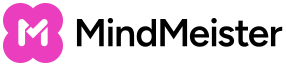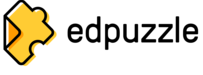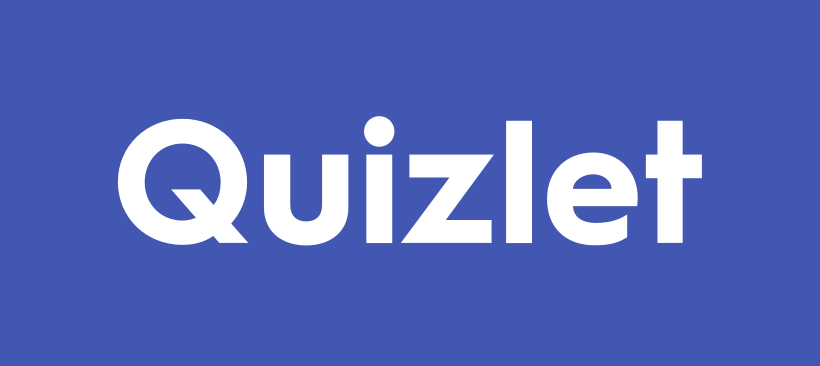Instructional Tools
Home / Course Design & Teaching / Instructional Tools

Below is a list of instructional tools. We encourage you to explore technology tools that meet your specific course needs. Please contact the CTLD for assistance selecting or using technology tools.

Important: Flip retired their website on July 1, 2024 and moved their services to Microsoft Teams for Education. Read their FAQ for more info.
Using Padlet as a Flip alternative to record and upload videos, and leave comments on each other's videos.
Blackboard’s SafeAssign and Annotate are tools that promote easy and effective faculty grading of student assignments submitted in Blackboard.
SafeAssign is a plagiarism prevention and detection tool that identifies content from other sources in submitted papers by locating similarities between a submitted assignment and existing works. SafeAssign generates an Originality Report showing the percentage of text that matches existing sources. Faculty should carefully read the report and determine if the text in question is properly attributed/cited. Generally, with scores below 15%, papers may include some quotes and common phrases that match other documents. Further analysis is not usually needed as this low score suggests no evidence of plagiarism. For scores between 15% and 40%, papers include extensive quoted or paraphrased material, OR they may indicate plagiarism. Further analysis of these papers should occur to determine if the matching text is properly referenced. For scores over 40%, there is a high probability that text was copied from other sources. Further analysis of these papers should determine if quoted or paraphrased text was used in excess and/or if plagiarism occurred. For additional assistance with SafeAssign, review the information provided by Blackboard or contact the Center for Teaching & Learning Design (CTLD).
Annotate allows faculty to grade submitted assignments in Blackboard without needing to download the assignments. Assignments may be graded by adding text, using freehand drawing tools, and highlighting. For additional assistance with SafeAssign, review the information provided by Blackboard or contact the Center for Teaching & Learning Design (CTLD).
ZeroGPT is one of many tools that may be used to detect the use of generative AI such as ChatGPT or Bing. ZeroGPT and GPTZero are web-based tools (not available in Blackboard) that allow you to copy and paste text that is reviewed to determine if the text content is generated by AI tools or written by a human. The use of these tools by students prior to submission can negate the effectiveness of using these tools. Additionally, the tools have high rates of false positive and negative results and may not accurately identify the true origin of the text. Although AI detection tools may be useful in certain circumstances, faculty are advised to discuss the expectations regarding generative AI use with their students, review expectations to properly cite or attribute work created by AI, and place information in the syllabus regarding plagiarism, use of AI, and any impact on grading or course completion.
To learn more about using Blackboard SafeAssign and Annotate, attend one of the CTLD training sessions listed on the Upcoming Events and Opportunities page or contact the Center for Teaching & Learning Design.
Stockton University provides faculty with access to Turnitin and Blackboard SafeAssign and Annotate, a list of features available from these tools are compared in this document. Turnitin will not be available for use after June 30. 2024.