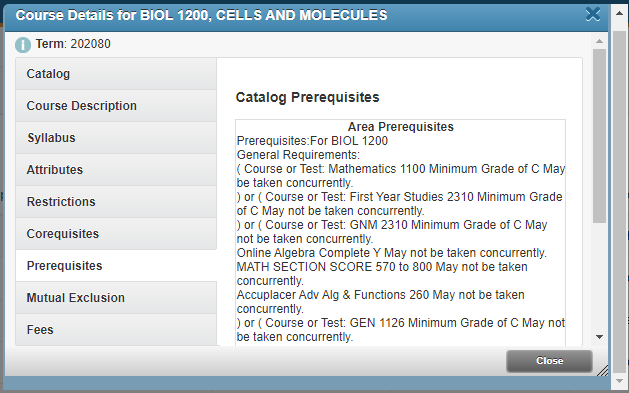Natural Sciences and Mathematics Virtual Orientation

The School of Natural Sciences and Mathematics (NAMS) offers a state-of-the-art and student-centered curriculum with emphasis on teaching and faculty mentorship and hands-on learning. Students explore natural and physical processes of nature that deal with matter, energy their interrelations and transformations through scientific observation, experimentation and application. Our engaging curriculum provides students with a well-rounded and rigorous preparation for graduate and professional education as well as professional careers. Each program offers optional areas of concentration, research experiences, internships, applied and project-based education and community-engaged leadership development.
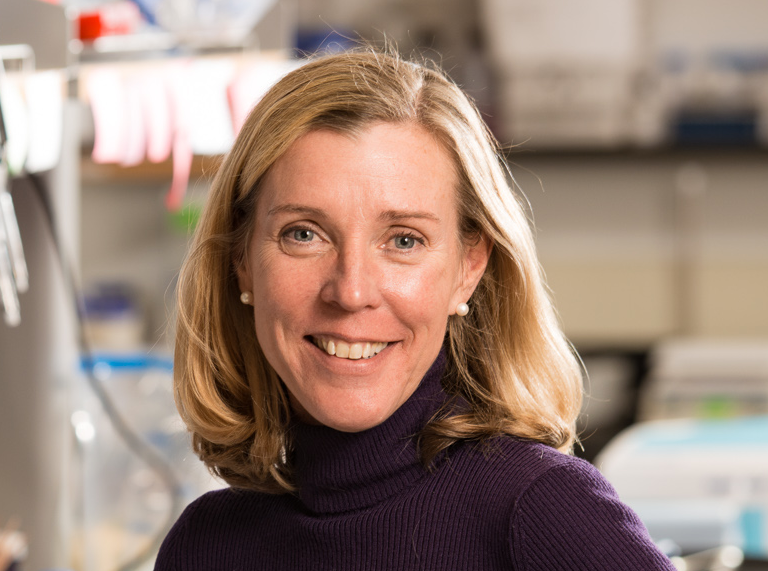
Welcome from the Dean
Hello New Ospreys! We are excited to welcome you on board. You are now a member of the NAMS family. Amazing academic, co-curricular and social experiences await you here at NAMS. While you develop your academic career, our faculty will guide you every step of the way. Make sure you take the full advantage of close faculty-student relationships, small class sizes, research and internship opportunities, student clubs, peer interactions and group study opportunities, state-of-the-art facilities and much more. Students are at the center of all we do. Faculty and staff are very friendly and supportive, please reach out to them early whenever you need help. I root for your success. Go New Ospreys!
Amanda Norvell
Registration
Now that you have scheduled an appointment (Zoom tips in FAQs) for orientation, the following videos will help prepare you for registration. The following videos will provide you with an overview on course curriculum and how to register for classes using the GoPortal and Degree Works.
Class module tools can assist you with planning your classes and is located on the 'Helpful Resources' folder.
Degree Works: Your Guide to Graduation
Learn about the overall academic over of curriculum, degree audit system and other important information.
NAMS Course Requirements
This video provides a highlight of NAMS degree requirements.
How to Register for Classes
This video will show you how to use your Degree Works and the GoPortal to register for classes.
How to Print Schedule to PDF
This short video will show you how to save your schedule to a PDF.
Career Planning & Resources
It is never too soon to start thinking and planning your career. Speak to your preceptor and faculty early in your academic career to discuss the right path for your profession. Visit the Career Center for support with resumes, graduate school applications, interview techniques and other resources.
Freshman Registration Checklist
General checklist
- Register for all required First-Year Studies Program (FRST) courses (unless you tested out). If you are not sure, please check your Degree Works or the letter you may have received or visit their website for course information.
- Take a Quantitative Reasoning (Q1) or Writing Intensive (W1). Introductory Math courses (except developmental math) are Q1 courses.
- Review campus location for each class selected (If on multiple campuses, ensure there is an allowance of at least half an hour for travel time).
- Register for a Freshman Seminar (only take one – course begins with 10XX)
- Check to make sure you have the correct number of credits to be a full-time (at least 12) or part-time (fewer than 12) student.
- A NAMS full-time freshman may typically take:
- Math course (4 credits)
- Science course with lab (4-5 credits)
- Second science course with lab (4-5 credits)
- Freshman seminar or writing course (4 credits)
Once you finished registering
- Have an advisor in your Zoom room review and approve your schedule
- Complete emergency contacts in Go Portal (text message and general)
- View your bill (or use the “Bill Estimator”)
- Complete electronic survey regarding virtual orientation experience
Transfer Student Registration Checklist
General checklist
- Review campus location for each class selected (If on multiple campuses, ensure there is an allowance of at least half an hour for travel time)
- Consider taking a transfer seminar
- Take a balanced course load of less difficult and more difficult courses
- Examine to make sure you have the correct number of credits to be a full-time (at least 12) or part-time (fewer than 12) student
- Check that no courses you have registered for fall into “courses not used” on Degree Works
Once you finished registering
- Have an advisor in your Zoom room review and approve your schedule
- Complete emergency contacts in Go Portal (text message and general)
- View your bill (or use the “Bill Estimator”)
- Complete electronic survey regarding virtual orientation experience
Common Issues with Registration
What to do should you receive a Pre-Req, Test Score Error or any other issues with registering for a NAMS course (Course Acronyms: BIOL, CHEM, ENVL, GEOL, MARS, MATH, PHYS, SUST, and 'G' courses taught by NAMS faculty):
Prerequisite (Pre-req) Error
Prerequisite is a course that is required as a prior condition to complete another course.
-
Carefully double check the requirements for the course through the Prerequisites tab on course catalog.
-
If you have transferred in AP credits or classes from another institution that meet the prerequisite requirement, but you are receiving a prereq error, you will need an override to register for the course. If you do not see the transferred credits on your Degree Works, you must have an official transcript sentto Stockton from previous institution or College Board to Stockton as soon as possible.
-
To request an override, complete the NAMS Override Request Form through the tab below (An override is a permit to bypass the error only if you meet the requirements). You may include a screen shot of any courses from previous institution or AP credits for the override request if the course(s) or AP credit(s) are not reflected on your Degree Works.
-
Once you are issued the override, you will be able to register for the course.
Corequisite (Co-req) Error
A corequisite is course or other requirement that a student must take at the same time as another course or requirement.
You will receive a corequisite error if you do not register for the other course requirement at the same time. Go back to Search Results in Registration tab and select a corequisite course that fits your schedule, then resubmit.
Test Score Error
You did not meet the prerequisite grade requirement. **There are exceptions to this error**
You will receive this error if you did not meet the prerequisite grade requirement for a course. Please review the prerequisites carefully in the course catalog as there are certain courses that allow a prerequisite to be taken concurrently (e.g., you may take pre-calculus MATH 1100 with BIOL 1200/05 Cells & Molecules). If a course allows for a prerequiste to be taken concurrently, you must register for the courses at the same time.
In some cases, you may have transferred in credits (AP or course credit) that meet the prerequisite requirement, however, is not being recognized by the system. In these cases, you must contact Amanda.Allen in the NAMS Administration Office immediately for assistance either through email or telephone.
Finding Success as a Science Major
Studying sciences is exciting and provide rewarding careers. However, college-level science is generally challenging for both new students and transfer students.
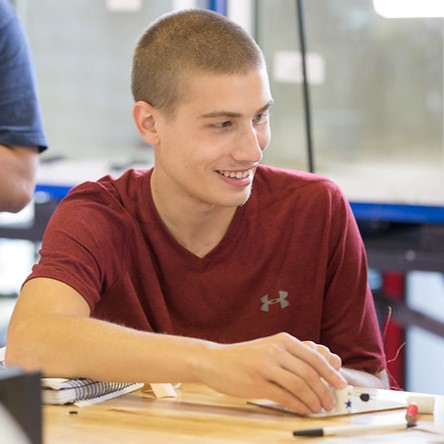
Be diligent, proactive and strategic!
- Math is key to succeeding in sciences. Have a good understanding of math before taking science courses.
- Be prepared – read textbook and/or course material before class.
- Attend class, ask questions, pay attention, take notes, follow syllabus and guidance.
- Study outside of class. Devote time to understanding concepts.
- Be ahead of the game always, and not fall behind.
- Join/create study groups. Studying together can be fun and help understand/retain concepts
Ask for help!
- Seek for help early, don’t wait until you are struggling. The earlier you ask for help, the more successful your outcome would be.
- Don’t hesitate to meet your professors outside of class. Take advantage of their walk-in office hours, meet by appointment or even connect on the hallway!
- Seek tutoring - Tutoring Center (J-105) - remote tutoring available too. Tutoring is also offered by some academic programs, and student clubs. Private Tutors.
- Work with your professor and preceptor to enhance your course performance. If your science GPA is struggling, speak with your preceptor and advising center to device a plan.
- You can succeed. Use all the resources and support available. You are not alone!
Academic Advising
Office and staff information
Academic Bulletin
The Academic Bulletin are the official documents of record concerning academic programs and regulations.
Academic Honesty Booklet
Advising Forms
Forms have been converted to fillable PDFs which can be completed by students and faculty and submitted by email to advising@stockton.edu.
Advanced Placement (AP) Credits
Stockton University awards transfer credit (64 credits max.) for Advanced Placement courses/tests taken in high school when the student earns a score of 3, 4 or 5. Students must have official score reports sent to Stockton University
Athletic Schedule
Career Center
How to use the Career Center at Stockton to help guide you with your career
Class Module
Tool to build class schedule (Print to use for Registration)
FRST Year Seminar List
Office of Registrar Forms
Registrar Forms
Math Sequence Chart
Math sequence chart based on test scores
Registrar Office
Transcripts, Forms, Non-Matriculated Students, Transcript conversation, Name Change, etc.
Student Check-in List
Transfer Seminar List
List of transfer seminars Fall 2022
Registration FAQs
Zoom Advising Session Tips
Please read these tips before beginning your Zoom advising session
- Login nstructions will be different for those using Chromebook. Read before orientation.
- Limit distractions
- If you haven’t used Zoom before, you can either click the meeting link (button above) to download Zoom prior to the day of the meeting OR use the link "Enter through Browser" the day of event.
- When signing into your Zoom session please use both your first and last name that you used to apply to Stockton.
- Familiarize yourself with the tools you may need to use on the day of orientation (download Zoom tips)
- Red strike through signifies not in use (Audio and Video)
- Your audio will be muted upon entry (as seen with red strike through).Click the audio button to turn on and off (Image 2).
- The camera is highly recommended for engagement with faculty, but is optional. Click the camera button to turn camera on and off (Image 2).
- Use the Chat to write questions privately to advisor (Image 2).
- Share screen button allows you to share your screen with faculty (Image 2).
- Click Speaker View in top right corner to see only the speaker.
- In Participants, use the 'Raise Hand' feature to ask a question or change screen name, if needed. The host will see a hand raised on your screen (Image 3).
- Print the Galloway and AC class modules to assist in building your schedule (see Helpful Resources)
- Have a piece of paper and a pen readily available in order to notes and recommendations from your advisor
If this is your first time using Zoom, you can access a Test Meeting at https://zoom.us/test. If you encounter any issues or have any questions about accessing Zoom, please contact the IT Services Help Desk at 609-652-4309 or by e-mail at helpdesk@stockton.edu
The NAMS Administrative Office is located in USC1 – 240 and ready to assist you.
Registration related issues including overrides should be directed to Amanda Allen 609.652.4546 or NAMS-registration@stockton.edu.
Program specific questions should be directed to the program coordinator (see "Who do I contact with program specific questions?").
For general questions or to learn more about NAMS, contact us nams@stockton.edu.
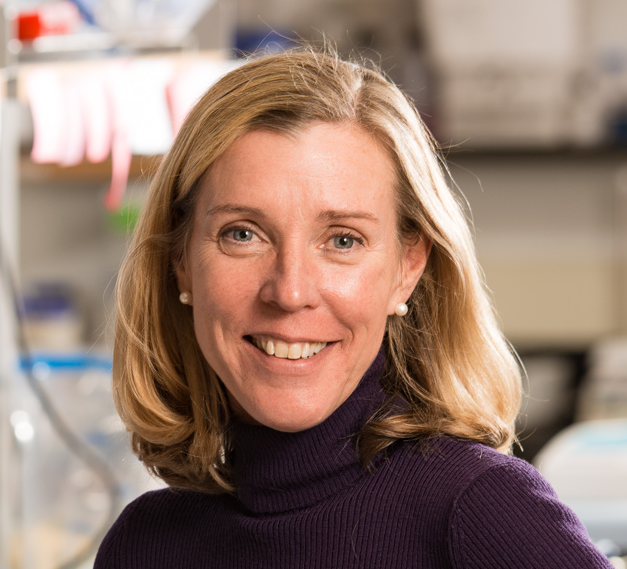
Dr. Amanda Norvell

Dr. Thushani Rodrigio-Peiris

Cheryl Wilson

TBA

Yolanda Lively

Jennifer Marcello

Adriane Sicknick
Stockton is now ‘Test Optional. SAT or ACT scores are not required; however, to declare a NAMS major, you will need to take the Accuplacer test at Stockton to place into a math course. SAT/ACT or Accuplacer test scores are required before you are eligible to register. The test scores will determine which math courses you will be required to take.
To schedule placement testing, use the link below.
***In accordance with University-wide COVID-19 precautionary measures, all in-person testing sessions have been postponed. At this time, we are encouraging students to complete their placement testing online. On-campus testing is expected to resume after it is deemed safe by the proper authorities***
Some students will be exempt from math placement testing. Please view our Placement Testing page for more details.
Students with a SAT Math score below 570, ACT Math score below 24, or no SAT/ACT scores must first take the Next-Generation Quantitative Reasoning, Algebra and Statistics Accuplacer (QAS) test to further refine math placement. The College Board retired the Elementary Algebra test as of January 2019, but those results are still applicable.
Performance on the QAS test may also qualify students to take the Advanced Algebra and Functions Accuplacer (AAF) test for those students who desire to test into MATH 1100 - Precalculus or MATH 2215 - Calculus I.
Detailed mathematics course information can be found on the Academic Advising website.
Students with questions about their placement or courses should contact Pam Cross at 609-652-4441 or pam.cross@stockton.edu
Program specific questions may be directed to the program chair. Information for the chair may be found on the program web page.
Blackboard Learn 9.1 is Stockton’s main learning management system (LMS). Every registered course will have a Blackboard account. The tutorials found on the ITS page will give you an overview of the system and explain how to login and access your courses.
If you wish to change your major or concentration, please email advising@stockton.edu. You can also call advising at 609.652.4504. The Center for Academic Advising can assist changing your major or concentration.
During your advising session we can help you change to a new major if you desire and assist you with registering for appropriate courses.
Degree Works is a tool for you to use in advising sessions with your Preceptor. It is not designed to take the place of meetings with your Preceptor. Your Preceptor is extremely valuable to you in interpreting the results of CAPP and making future course selections. Degree Works can provide you with:
A comprehensive semester-by-semester course planner
Look-Ahead features for future courses
What-If evaluations for other majors and minors
GPA Calculators
Training videos can be found on the Academic Advising - Degree Works and Registration page.