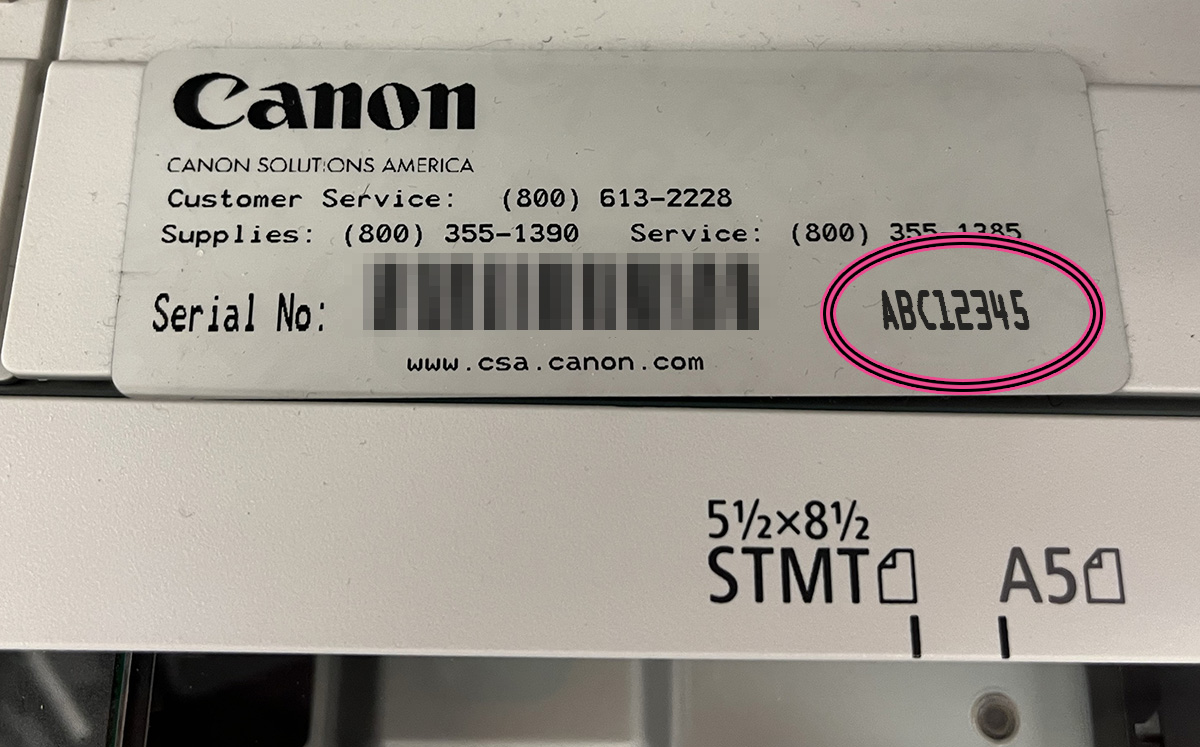Training Tips
![]()
Accessing Canon's MyCSA Portal
MyCSA is Canon's portal to directly submit support and supply requests for the Canon copiers on any Stockton campus. For the quickest turnaround, IT Services recommends using this valuable tool.
To create your MyCSA account, first you'll navigate to the MyCSA login page and click on Create Account. In order to register your account to your Canon copier, you'll need to enter your copier's Serial Number. This can be located on the scanner bed, as shown in the image below.
Once you've completed this form, a green confirmation box will appear. Wait to receive a confirmation email from Canon, then log in to MyCSA with the username and password provided in the email. You'll be prompted to reset your password upon logging in.