Twitter Feed Component
The Twitter Feed component allows an easy way to embed latest tweets from a Twitter account on your webpage in a compact, linear view.
When to use the Twitter Feed component
Use when you want to embed a Twitter timeline of a public account on your webpage.
Usability guidance
Use this component to embed a Twitter timeline onto your webpage.
Place the component inside a column snippet or float box snippet to alter the size of a Twitter feed.
Set the default height of the Twitter Feed and choose the preferred display theme.
Implementation
- Open a page in Modern Campus CMS and enter editing mode.
- Place your cursor where you would like to place the Twitter Feed.
- From the toolbar, select the component icon
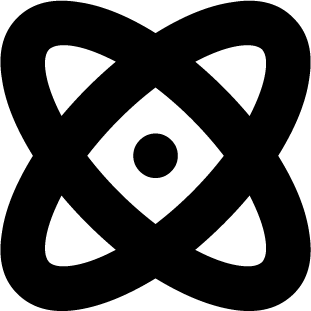 , which resembles an atom symbol.
, which resembles an atom symbol. - From the list of components, select the Twitter Feed component.
- Fill in the required fields and select your options.
- Save and preview.
Twitter Timeline of @stockton_edu.


