Social Media Icons Component
The social media icons component allows you to include and link popular social media icons in various layout styles.
When to use the social media icons component
When you want to include a social media icon and link on your web page from these services:
- Blogger
- Flickr
- Snapchat
- TikTok
- x-twitter
- YouTube
Usability guidance
You can choose three different icon sizes, small, medium (default), and large.
Icons will be colored by default with an option to switch to a neutral gray.
Alignment options include left, right, centered, and evenly spaced. The evenly spaced option will distribute the icons evenly across the width of their container element (such as a column snippet or float box).
Each icon must be hyperlinked within the component options.
Implementation
- Open a page in Modern Campus CMS and enter editing mode.
- Place your cursor where you would like to place the social media icons.
- From the toolbar, select the component icon
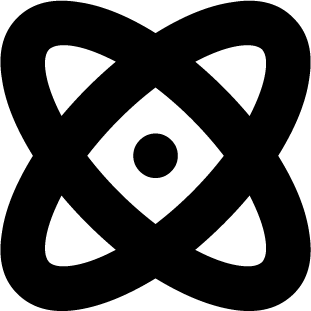 , which resembles an atom symbol.
, which resembles an atom symbol. - From the list of components, select the Social Media Icons component.
- Fill in the required fields and select your options.
- Save and preview.
Need a social media icon that's not available?
Please get in touch with web support for icon addition requests.
Sizes:
Large:
Medium (default):
Small:
Color Schemes:
Color:
Neutral Gray:
Alignment:
Left:
Right:
Center:
Evenly Spaced (within its container):


