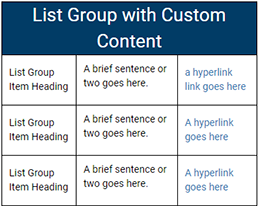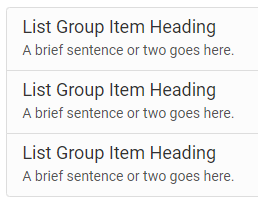List Group with Custom Content
The list group with custom content snippet is a layout tool which helps organizing lists of related elements in horizontal rows.
The list group with custom content adds a lite grey background and a darker grey border around each set of elements.
When to use the list group with custom content snippet
Use the list group with custom content snippet to organize related groups of information or elements in horizontal rows.
Usability guidance
The list group with custom content snippet looks the best when used within a column snippet.
It's best not to use more then one list group with custom gontent snippet on a page.
Implementation
- Open a page in Modern Campus CMS and enter editing mode.
- Place your cursor where you would like to place the list group with custom content on the page.
- From the toolbar, select the snippet icon
 , which resembles a puzzle piece.
, which resembles a puzzle piece. - From the list of snippets, select the list group with custom content snippet.
- Add your content by replacing the sample text content.
- Save and preview.