Icon Text Tile Component
The icon text tile component combines an icon, title, description, and optional link in a unique layout.
You can choose from a variety of icons from the Font Awesome library or add your own image. Additionally, you may hyperlink the entire block or keep it un-linked to use as a content header.
When the block remains unlinked, links can be added to the description field.
When to use the icon text tile component
This component serves as a strong visual indicator for the user to take additional action or focus on that area of a page.
Usability guidance
You can choose between two different layout styles.
When entering a font awesome icon class, enter only the class name (shown in bold): <i class="fa-solid fa-users"></i>
When using an image file for the icon, a PNG file with transparency recommended.
Implementation
- Open a page in Modern Campus CMS and enter editing mode.
- Place your cursor where you would like to place an image.
- From the toolbar, select the component icon
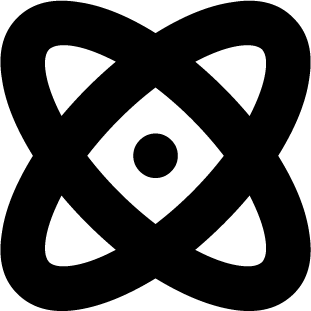 , which resembles an atom symbol.
, which resembles an atom symbol. - From the list of components, select the IconText Tile component.
- Fill in the required fields and select your options.
- Save and preview.


