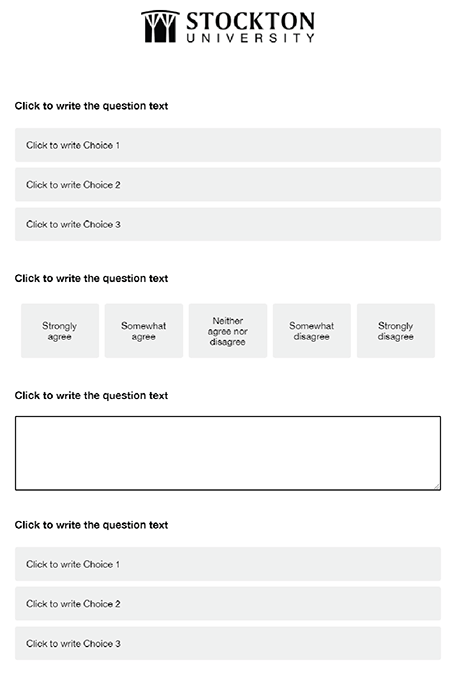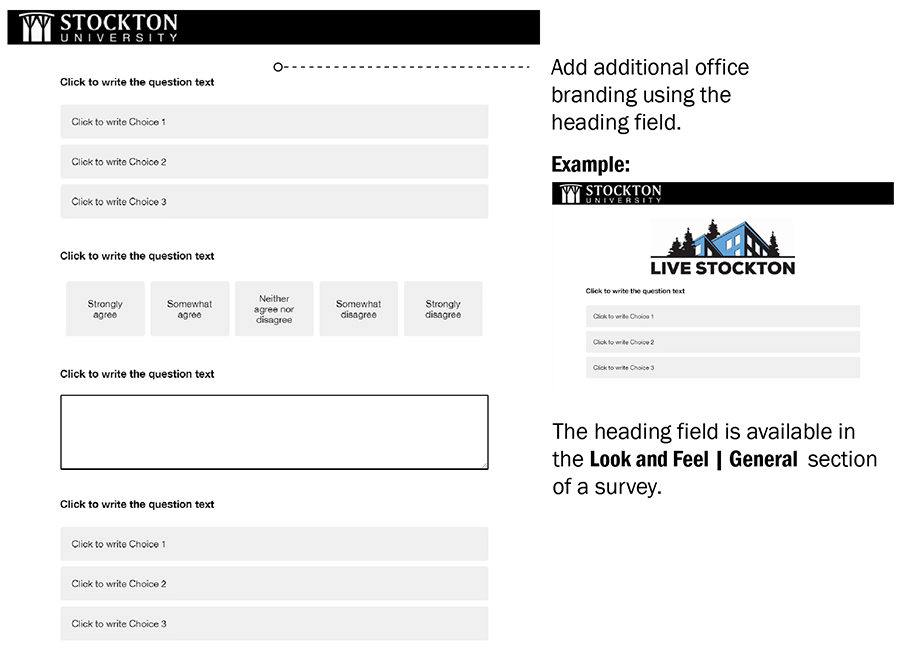Qualtrics
Qualtrics is an online survey platform used for the creation and distribution of surveys, and the collection, storage, and analysis of survey results.
The usage of Qualtrics is restricted to university-related work and the use of Qualtrics for third-party, for-profit, not-for-profit organizations, and personal use not related to Stockton University is not allowed.
Qualtrics is available to all Stockton University Faculty, Staff, and currently enrolled Students for research related purposes and is subject to the terms and conditions set for in this Acceptable Usage Policy as well as all federal, state, local and other applicable law; all University Rules and policies; and all applicable contracts and licenses, including the Acceptable Use Statement issued by Qualtrics at https://stockton.edu/qualtrics.
Qualtrics delivers training through their XMBasecamp platform. To begin a training course, click Register and choose "Sign in with SSO" to authenticate with your Stockton GoPortal credentials. Visit the Qualtrics Support page for additional guidance.
It's important that your survey remains fully accessible to those using screen reading software. Qualtrics can check your survey for accessibility issues prior to launching. Learn more about this tool using the button below.
Proposed surveys should comply with Stockton Universities policies regarding collection information, personally identifying information (PII), FERPA, HIPPA, etc. Collected survey data is stored securely on servers maintained by Qualtrics and may be downloaded to local workstations. Failure to abide by Stockton University’s Acceptable Use Policies for Qualtrics and/or Qualtrics Acceptable Usage Policies may result in suspension of access to Qualtrics and other repercussions depending on the nature and the severity of the violation.
- Stockton University IRB policy states “All active human studies at Stockton University must be reviewed by the Institutional Review Board (IRB)”; therefore, IRB approval must be requested and received prior to delivering any survey through Qualtrics.
- Account holders may not share their login and password with others. Stockton University Information Services provides access to Qualtrics; however, responsibility for how individuals use the service resides solely with the individual.
- Each survey created under the Stockton University Qualtrics license has a primary author. The primary author of a survey is responsible for content posted or distributed through Qualtrics, subject to the normative rights and obligations in the academic community as these are expressed in the University rules and regulations.
- Using your Qualtrics account for non-university related activities is prohibited. This includes personal use or use on behalf of a company/other unit (whether for pay or not). Users will not use Qualtrics for personal or commercial gain.
- Users are responsible for downloading and securing all survey data in conformity with Stockton University policies and procedures for handling sensitive information.
- Surveys and survey responses collected through the use of the Qualtrics may be shared with parties external to Stockton University. Surveys and survey responses shared with parties external to Stockton University shall be the responsibility of the primary author / user granting access to the external party. All external parties granted access to the shared surveys and responses must abide by the Acceptable Use Policy, as well as all applicable Stockton University policies and other rules and regulations.
- All surveys, in the instructions to respondents, shall include the statement “All survey information will be retained and hosted on a third party Qualtrics server and not on a Stockton University server.
- Qualtrics Provides users with identifying themes “skins” when building a survey. The Primary author is responsible for selecting the appropriate theme for identification purposes and will not intentionally choose a banner which misrepresents their affiliation with Stockton University.
- Users must abide by Stockton University Identity Standards and Use of University Name, Seal and Logo policy.
- When moving to another institution or otherwise leaving Stockton University, a current user will have 60 days in which to contact the Stockton University Qualtrics administrators to make arrangements for their Qualtrics content to be transferred to a new institutional or personal account; after which Stockton University will close Qualtrics accounts delete all surveys and results.
- Stockton University may, at any time, disallow, alter, or discontinue access to Qualtrics, change the Acceptable Use Policy at its sole discretion. Stockton University may also revoke user access to Qualtrics for failure to abide by the terms in the Acceptable Use Policy.
The surveys created or the responses supplied using the Stockton University Qualtrics survey tool do not in any way constitute official Stockton University content. The contents and views expressed in student, faculty or other organization’s web pages are solely those of their particular authors and do not necessarily reflect the views or official positions of Stockton. Stockton supports the members of the University community in responsibly exercising their rights of free expression, but does not necessarily support the content of those expression The user expressly agrees to use this site solely at his/her own risk. Questions or concerns about page content should be directed to the primary survey author.
Acceptable use for Stockton University Qualtrics Online Survey also includes:
- University Policies and codes of conduct
- State privacy Laws and regulations
- Federal privacy laws and regulations, including but not limited to, Family Educational Rights and Privacy Act (FERPA), and the Health Insurance Portability and Accountability Act of 1996 (HIPPA).
- Federal Copyright laws
- Qualtrics’ Acceptable use Statement
- Stockton University Computer Access and Use policy
- Stockton University E-mail and Surveys Policy
- All other applicable laws and regulations
Stockton University policies referenced within this document: