How to Apply for Financial Aid

Applying for financial aid is the most important step in the financial aid process, but did you know there are other steps involved in the application process? Determine which application you should file and follow the below step-by-step process to ensure you complete all steps in the financial aid process.
When will you attend?
Fall 2026 & Spring 2027
The 2026-2027 FAFSA is available now! Apply at fafsa.gov.
NJ Dreamer students will complete the NJ Alternative Application for Financial Aid (not the FAFSA) to determine their eligibility for financial aid programs.
The 2025-2026 NJ Alternative Application is available now! Apply at hesaa.org!
When it's time to apply!
Don't miss out on aid! Aim to apply for 2026-2027 aid by our March 1 Priority Date, but don't miss the April 15th deadline! Anyone who received TAG or the Stockton Promise in the 25-26 academic year must complete their 26-27 financial aid application by April 15, 2026 to be considered for those funds in 26-27!
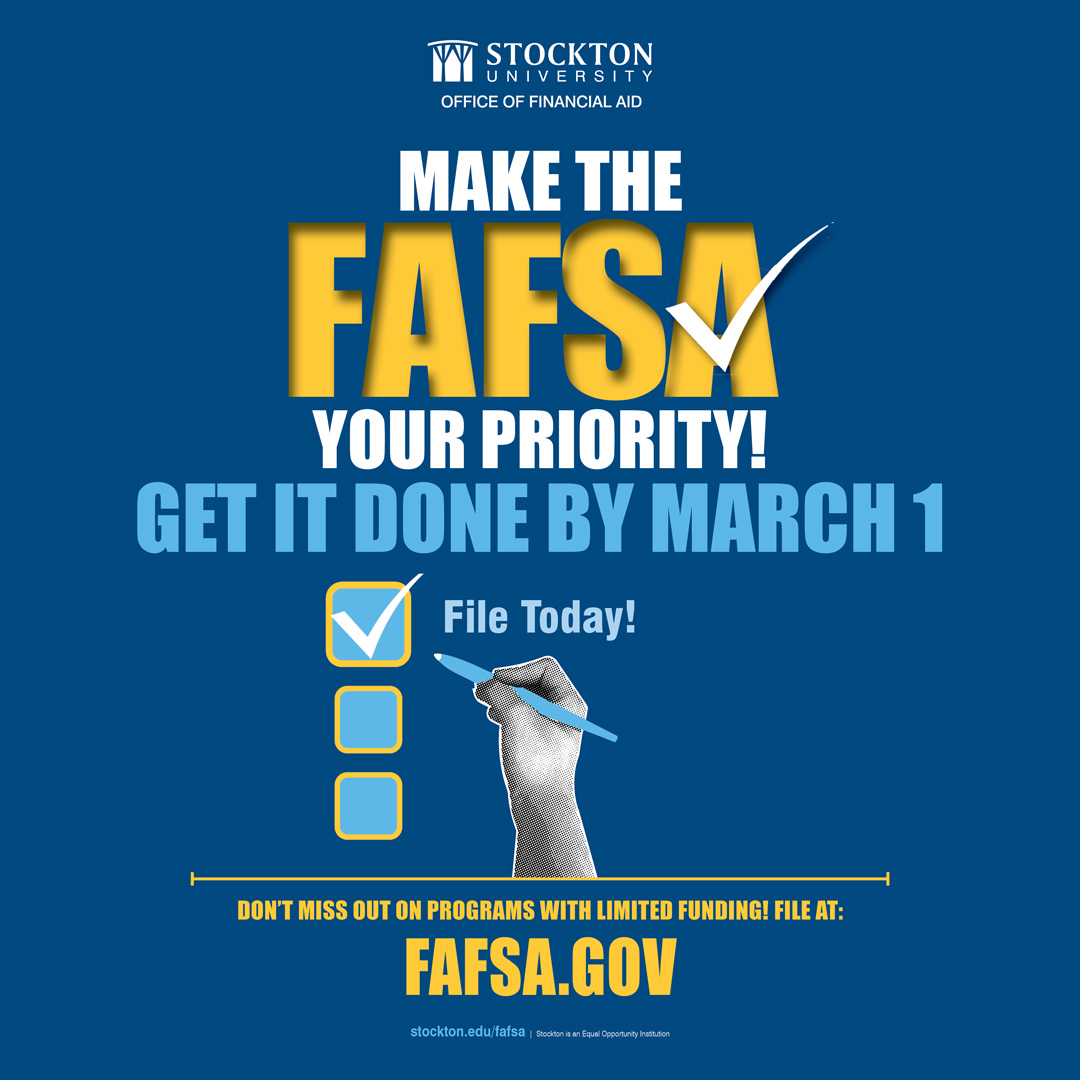
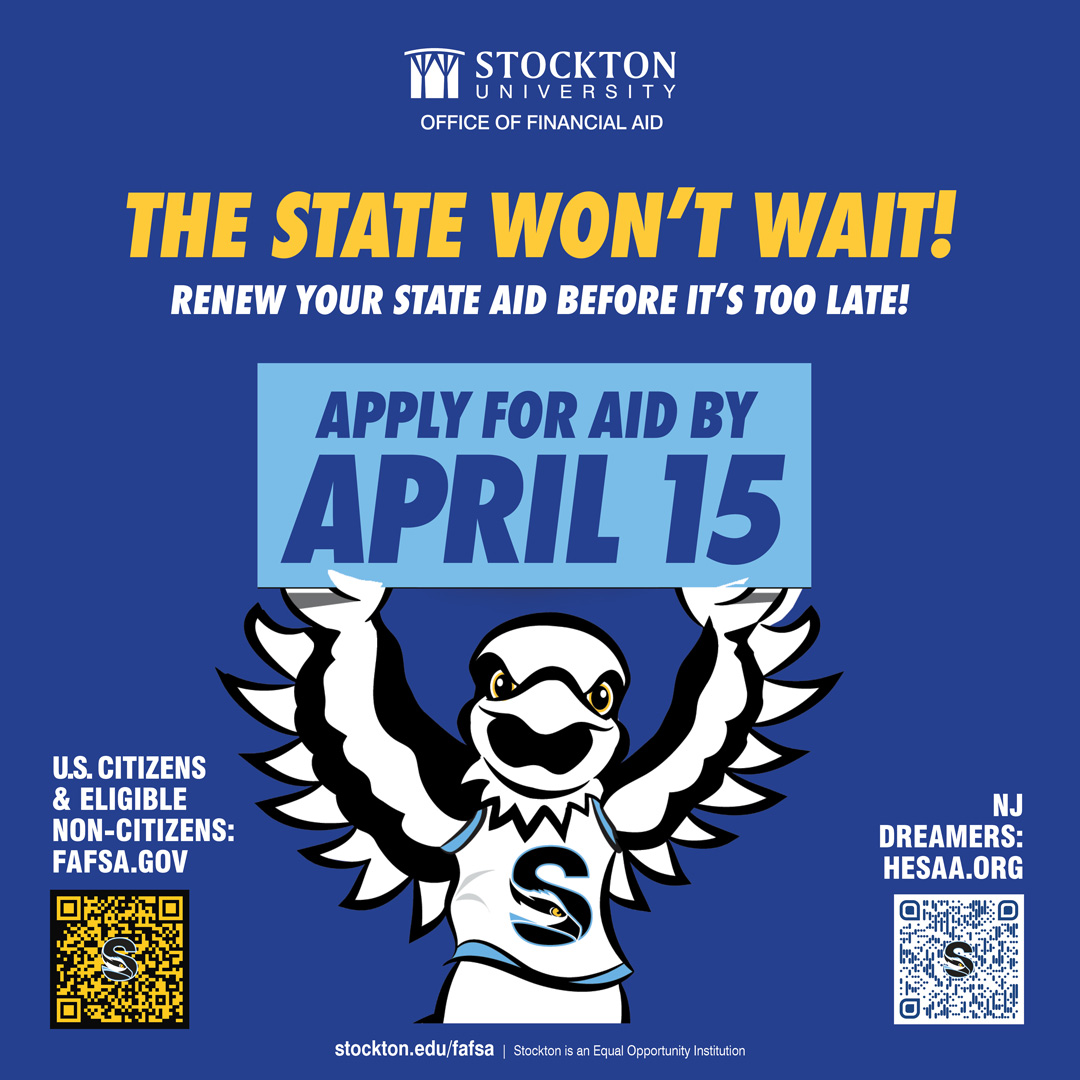
The U.S. Department of Education (ED) is continuing to implemment a major overhaul of the processes and systems used to offer federal student aid. Applications beginning with the 24-25 FAFSA look a bit different! Before completing the FAFSA, review the information below to learn more about how to complete the application.
Some things for students and families to remember before completing the FAFSA:
- The FAFSA is contributor based. Students must invite their parent(s) (or spouse if independent) to contribute their information to their FAFSA.
- All contributors will complete their sections of the application separately. Contributors will log into their StudentAid.gov account using the link emailed to them after their student(s) invites them to contribute to their FAFSA.
- NEW for 26-27! Students no longer have to enter their parent or spouse’s (if independent) personal information to invite them to contribute to their FAFSA. Students will only enter an email for their parent or spouse to invite them to contribute to their FAFSA.
- NEW for 26-27! After being invited to contribute to a FAFSA, parent(s) or spouses will use the link emailed to them to log into their StudentAid.gov account and enter the code within the email to access their student’s FAFSA.
- Students and parent(s) or spouses should gather their tax information (2024 for the
26-27 FAFSA | 2023 for the 25-26 FAFSA) and the current value of all assets and investments
and the net worth of businesses and farms before completing the application.
- NEW for 26-27! Only the value of farms/businesses with over 100 employees must be reported on the 26-27 FAFSA. The values of all farms/businesses regardless of size must be reported on the 25-26 FAFSA.
- All contributors must consent to use of the Direct Data Exchange, which transfers tax data into the FAFSA directly from the IRS. This is required even if the student, parent(s) or spouse did not file a tax return.
- Parents and spouses without an SSN will be able to create a StudentAid.gov account
(FSA ID).
- Parents or spouses without an SSN will only be able to bypass the identity verification process for the 25-26 FAFSA. NEW for 26-27! Parents or spouses without an SSN must complete the identity verification process in order to complete the 26-27 FAFSA.
If when completing the application, you or the contributors to your FAFSA experience any issues, please contact Federal Student Aid at 1-800-433-3243 for assistance. They will be able to provide support with technical glitches occurring with an FSA ID and/or the FAFSA.
*** Please note: New Jersey Dreamers are not eligible for federal aid and will not file the FAFSA. Anyone who identifies as an NJ Dreamer will complete the NJ Alternative Application at hesaa.org. ***
U.S. citizens or eligible non-citizens should only follow the steps below to apply for Stockton scholarships, file the FAFSA and view their eligibility for state financial aid programs.
New Jersey Dreamer students should only follow the steps below to apply for Stockton scholarships and complete the New Jersey Alternative Application. Please note, all other undocumented students should only follow the steps to apply for Stockton scholarships. Learn more about applying for aid as an Undocumented student here.

Apply for Stockton Scholarships
...rewarding academic success!
Apply for Stockton Scholarships
Stockton University offers incoming students the opportunity to apply for institutional scholarships based on academic and extracurricular achievement.
Accepted transfer students are considered for scholarships based on previous college performance.
How Long Will It Take?
- 15 Minutes
What Is a StudentAid.gov Account?
Your StudentAid.gov account (formerly FSA ID) is used to confirm your identity when accessing your financial aid information, transfering your Federal tax Information into the FAFSA and electronically signing the FAFSA.
Who Needs a StudentAid.gov Account?
Students: You’ll need one in order to log in to and electronically sign your FAFSA and to fill out a Renewal FAFSA each year. Students also need a StudentAid.gov account to complete loan requirements on studentaid.gov when accepting Federal Direct Loans.
Parents: One or both of the student's biological, adoptive or stepparents will have to create their own StudentAid.gov account in order to log in to and electronically sign the student’s FAFSA form.
Both parents will need their own account if they are married, living together and filed a separate tax return in the year for which the FAFSA asks or if they are unmarried and living together. Otherwise, only one parent/stepparent will need to create a StudentAid.gov account.
Parents also need a StudentAid.gov account to apply for a Direct PLUS Loan and complete loan requirements on studentaid.gov.
It’s important to understand that the student and the parent(s) may not share a StudentAid.gov account. Your StudentAid.gov account is your signature, so it has to be unique to you.
What's Needed to Create a StudentAid.gov Account?
- First Name
- Last Name
- Date of Birth
- Social Security Number (if applicable)
- Email (cannot have been used to create any other StudentAid.gov account)
NEW! Parents, stepparents and students' spouses who do not have Social Security Numbers are able to create their own StudentAid.gov account.
A StudentAid.gov account is required for students to complete the Free Application for Federal Student Aid (FAFSA).
StudentAid.gov accounts are also required for all contributors to a student's FAFSA including, parents, stepparents and the student's spouse (if applicable).
Beginning with the 24-25 FAFSA, parents, stepparents and student's spouses without Social Security Numbers are able to create StudentAid.gov accounts.
Follow the steps below to create a StudentAid.gov account if you do not have a Social Security Number.
Step 1: Visit studentaid.gov and click on "Create Account" at the top right corner of the page.
Step 2: Click "Get Started"
Step 3: Enter your personal information and select the option, "I don't have a Social Security Number." After the warning appears, click, "Continue without SSN"
Step 4: Create your Username and Password and click "Continue." Note that your email address needs to be unique to you. You cannot use an email address that has already been used to create a StudentAid.gov account.
Step 5: Enter your contact information and click "Continue." Please note that an address is required for anyone without an SSN. Leave the foreign phone number field blank if you have a foreign phone number.
Step 6: Select your communication preferences and click "Continue"
Step 7: Select the challenge questions you would like to answer if you forget your username or password and click "Continue"
Step 8: Review the information you entered, confirm that it is correct (making corrections if necessary), check the box to indicate that you agree to FSA's Terms and Conditions and click "Continue"
Step 9: Follow the instructions to enable two-step verification, then click "Continue"
Step 10: Answer all knowledge-based identity verification questions and click "Submit"
Once you complete all of the above steps, you are ready to complete the FAFSA!
Please note: The U.S. Department of Education (ED) announced that after creating a StudentAid.gov account, those without SSN's will temporarily be able to immediately access the FAFSA without going through a validation process. Once ED finalizes their new validation process, some individuals without SSN's may need to complete the validation process.
How to Get Started:
- Go to studentaid.gov.
- Select "Create Account"
How Long Will It Take?
- 10-45 Minutes
What Is The FAFSA?
The FAFSA (Free Application for Federal Student Aid) is the application you will use to apply for federal student aid programs offered by the U.S. Department of Education (ED).
- Apply after October 1 each year
- Stockton Federal School Code: 009345
How to Get Started:
- Go to fafsa.gov
- Login using your StudentAid.gov account (FSA ID)
- Enter the required information
- Provide consent to have your Federal Tax Information Transfered into the FAFSA (even if you did not file a tax return in the year for which the FAFSA is asking)
- Invite contributors
- Contributors can include one or both of your biological, adoptive or stepparents or your spouse (if applicable). Read more about contributors at blogs.stockton.edu/stocktonfinaid
- Complete each remaining section of the FAFSA
- Sign and submit
Please note: After the student submits the FAFSA, the application is not complete. All required contributors will receive an email asking them to log into and complete their section of the student's FAFSA. It is not until all contributors give their consent to have the Federal Tax Information and complete their sections of the FAFSA that it will be submitted for processing.
How Long Will It Take?
- 10 Minutes
What is state aid?
Just as the federal government offers aid to qualifying students who file a FAFSA, the State of New Jersey also offers aid to qualifying New Jersey residents.
After a student files the FAFSA, the State of New Jersey receives a copy of the application and uses the information to determine their eligibility for state financial aid programs. No additional action is required unless the state requests additional documentation from a student. Students can view their eligibility and any requirements at njfams.hesaa.org.
How to Get Started:
- Visit njfams.hesaa.org
- Log in with your NJFAMS username and password
- First time users will have to create an account to log in.
- View your eligibility and click on your To Do List
How Long Will It Take?
- 30 Minutes
What is the NJ Alternative Application?
New Jersey Dreamers students are not eligible for federal financial aid; however, these students could be eligible for state financial aid programs. To determine your eligibility, follow the steps below to apply. Learn more at hesaa.org.
How to Get Started:
- Visit hesaa.org
- Select the "NJ Dreamers" tab
- Click "Apply Now"
- Create an account to complete the New Jersey Alternative Application
Please Note: Qualifying New Jersey Dreamers students need to complete the application each year by the April 15 deadline to be considered for the grant.
Eligible students must submit their high school transcript and a signed affidavit to the Office of Financial Aid the first time they receive the grant. We will send the affidavit to all eligible students to complete and submit to our office.
How Long Will It Take?
- 10 Minutes
Where Can I View my Financial Aid Offer?
After completing the FAFSA or NJ Alternative Application for NJ Dreamers, students will receive an email notifying them that their financial aid offer is ready to view. A link to view their offer notification will be provided to students within the email.
How to Get Started:
- Check your email for an offer notification from the Office of Financial Aid
- Click the link within the email to view your offer notification

Stockton University is committed to using the Principles & Standards of the College Cost Transparency Initiative in its student financial aid offer.
How Long Will It Take?
- 10 Minutes
Why Do I Need To Accept Loans?
Unlike any grants or scholarships that may be included in your offer, there are additional steps you must take in order to receive your Federal Direct Loans.
How to Get Started:
- Go to go.stockton.edu
- Login with your goStockton Portal username and password
*Please note that accepting federal direct loans will not have them automatically applied to your bill. If you have not previously borrowed federal direct loans, you need to complete Entrance Counseling and a Master Promissory Note. Once these requirements are complete, please allow 3-5 business days for any federal direct loan(s) to be applied to your bill. During the summer months, please allow up to 10 business days for processing.
Financial aid funding is not filalized until all outstanding requirements are complete! Learn how to view and complete requirements below.
Entrance Counseling
How Long Will It Take?
- 20 Minutes
What Is Entrance Counseling?
The Federal Government requires you to complete entrance counseling to ensure that you understand the responsibilities and obligations you are assuming.
How to Get Started:
- Go to studentaid.gov
- Login with your StudentAid.gov account (formerly FSA ID)
Things you May Need?
- Verified StudentAid.gov account (formerly FSA ID)
- School Name
-
Details on your income, financial aid, and living expenses.
Master Promissory Note (MPN)
How Long Will It Take?
- 20 Minutes
What is an MPN?
The MPN is a legal document in which you promise to repay your federal student loan(s) and any accrued interest and fees to your lender or loan holder.
How to Get Started:
- Go to studentaid.gov
- Login with your StudentAid.gov account (formerly FSA ID)
Things you May Need:
- Verified StudentAid.gov account (formerly FSA ID)
- Personal Information
- School Name
- Reference information for two people with different U.S. addresses who have known you for at least 3 years.
Any student with outstanding tasks must complete all requirements before any financial aid funding can be finalized. Learn how to view and complete Federal, State and Institutional requirements below.
Federal & Institutional Requirements:
Once a student files the FAFSA, they may be randomly selected by the U.S. Department of Education, for a review of their financial aid eligibility and/or financial aid application. Stockton University is required by federal regulations to verify all information required by the U.S Department of Education as well as the information reported on the application of each student selected.
In order to comply with these regulations, we may need to collect additional documentation and/or have students and/or parents transfer data from the Internal Revenue Service (IRS) into the FAFSA.
See below for instructions on completing federal and institutional requirements at Stockton University.
Viewing Requirements
- Go to go.stockton.edu
- Log in with your goStockton portal username & password (For new students, these will be in your admissions packet)
- Click on the financial aid tab
- Click on the "Financial Aid Requirements" graphic on the left-hand side of the page
- Select the aid year
- View your requirements
*Click on the requirement to complete the electronic form or get instructions on how
to complete potential required electronic processes.
State Requirements:
Just like the Federal Government, the State Government can also select random students for a review process called verification. If a student is selected for State Verification, they will see outstanding items in their NJFAMS To Do List. Be sure to log on to your NJFAMS account regularly to check your To Do List for outstanding requirements.
Follow these instructions to navigate to your NJFAMS To Do List to view your eligibility and complete your incomplete tasks to be considered for state financial aid programs Remember, state aid, Stockton Promise and Garden State Guarantee (GSG) eligibility cannot be finalized until the verification process is complete.
Students who have previously created an NJFAMS account:
Step 1. Go to njfams.hesaa.org
Step 2. Login to your NJFAMS account
Step 3. Click on your “To Do List”
Step 4. Complete and submit any Outstanding Requirements (View upload instructions under "Grants and Scholarships" here).
Note: If you have never logged on to NJFAMS, you will need to create an account.
Students who have never created an NJFAMS account:
Step 1. Go to njfams.hesaa.org
Step 2. Click on the link next to the "New to NJAMS" section to create your account
Step 3. Enter your Information, create a Username and Password & click “Create Login”
Note: You will be logged in to your account.
Step 4. Click on your “To Do List”
Step 5. Complete and submit any Outstanding Requirements (View upload instructions under "Grants and Scholarships" here).
If you have any questions about the NJ State Tuition Aid Grant or other state financial aid programs, setting up your account or your eligibility, please contact NJFAMS at 800-792-8670.
*Please Note: Any student who does not comply with state verification requirements and complete the process by October 1 for the fall semester and March 1 for the spring semester will not be eligible for state financial aid programs.
After applying for financial aid, you may still have a balance with the Bursar's Office. You can view your bill through the Bursar tab on the goStockton Portal.
Here are three different options to help close the gap.
- Apply for Education Loans
- Enroll in a Payment Plan
- Apply for additional scholarships
*Please note that when either accepting federal direct loans or utilizing a private loan or PLUS loan, there is a 3-5 business day processing period once all requirements are complete to have the loan(s) applied to your bill. During the summer months, please allow up to 10 business days for processing. If a loan is not applied to your account by the bill due date, you will be responsible for making payment arrangements with the Bursar's Office until the loan is applied to your account.
Need Assistance? FAFSA Completion Appointments are Available!
Financial Aid Dates & Deadlines:
Frequently Asked Questions
The U.S. Department of Education (ED) is in the process of implementing FAFSA Simplification: a major overhaul of the processes and systems used to offer federal student aid, starting with the 24-25 aid year. In simple terms, ED is making updates to the look and feel of the FAFSA as well as to the methodology used to determine student financial aid eligibility with a goal of expanding eligibility for federal student aid and to create a more streamlined application process and a better user experience for the FAFSA.
Some of the changes that students and families can expect to see with the 2024-2025 FAFSA and beyond include:
- Fewer questions used to determine a student’s aid eligibility
- The number of students in the household in college will no longer be used in the formula
to determine aid eligibility
- Household size will be pulled from the parent’s tax return & can be manually updated.
- The Student Aid Index (SAI) replaces the EFC in determining the federal aid for which
students may be eligible
- SAI = indexing number used to determine aid eligibility. Generally, a lower SAI increases a student's eligibility for need-based aid.
- The Federal Student Aid ID (FSA ID) is now referred to as a StudentAid.gov account.
- The Department of Education now refers to anyone who is required to provide information
on the FAFSA as a contributor.
- A contributor only contributes information into the FAFSA and is not required to financially contribute to the student’s education.
- The Direct Data Exchange (DDX) will replace the IRS Data Retrieval Tool (DRT). The DDX will import tax information into the FAFSA directly from the IRS after the contributor(s) consent to the data exchange. All contributors need to consent, even if they did not file a tax return. No consent = no aid.
- Students & parents will complete their sections of the FAFSA separately. Dependent
students will add their custodial parent(s) as "contributors" to their FAFSA (independent
students will add their spouse, if applicable) by entering their name, date of birth,
social security number and email into the application. Once the student signs and
submits their section of the application, contributors will receive an email asking
them to log into the FAFSA, using their own StudentAid.gov account (new users will
need to create one).
- If parents are unmarried and living together or are married, living together and filed their tax returns separately or unmarried, both parents will need to complete this process. Only one parent needs to complete the process if parents are married and filed a joint tax return. All contributors must complete their sections of the application for a student's FAFSA to be submitted to Federal Student Aid for processing.
A contributor is anyone who is required to contribute their financial information to a student's FAFSA.
For a dependent student, contributors include the student and the student's parent(s). Both parents are considered contributors if they are married or unmarried and living together. If the student's biological or adoptive parents are divorced, separated or were never married to each other and do not reside together, only one biological or adoptive parent is considered a contributor to the FAFSA and must provide their information. This contributor is the parent who provides more than 50% of the student's financial support. If the parent contributor is remarried, their spouse is also considered a contributor to the FAFSA and must provide their financial information on the application.
For an independent student, contributors include the student and their spouse (if applicable).
Please note that contributors are not required to contribute to the student's educational costs. Their information is only required to determine a student's aid eligibility.
The Direct Data Exchange (DDX) imports tax information into the FAFSA directly from the IRS after the contributor(s) consent to the data exchange. All contributors need to consent, even if they did not file a tax return. No consent = no aid.
Yes, every contributor to the FAFSA regardless of whether or not they filed a tax return is required to provide consent for the Department of Education to work with the IRS to retrive their Federal Tax Information and use the information to complete the FAFSA. Without consent from all contributors, the student will not be eligible for Federal Student Aid or to receive a Student Aid Index (SAI).
Learn more about consent at studentaid.gov.
You should use whatever date you became a legal resident of the state in which you currently reside into the "State and Date of Legal Residence" question. If you were born in the state in which you currently reside, you would use your date of birth.
You should only answer "yes" to this question if you are a dependent student (for financial aid purposes) and your parents refuse to contribute to your FAFSA. If you answer "yes" to this question, you will only be considered for an unsubsidized loan- no grant funding.
When requested, students who select "yes" to this question will also have to submit a statement signed and dated by their parents stating that they either refuse to complete the FAFSA or that they do not and will not provide any financial support to you (the student), including when the support ended. If your parents refuse to sign and date a statement to this effect, you must have a third party, such as a teacher, counselor, cleric or court sign and date a statement testifying to this. You will submit this documentation when requested via stockton.studentforms.com. You log in with your goStockton portal credentials.
No, if a student's parents are married, living together and filed their tax return jointly, only one parent is required to create a StudentAid.gov acccount (formerly FSA ID) and complete the FAFSA. The information for both parents will be used within the application, but because financial information for both parents is reported on the tax return, only one parent needs to complete a section of the FAFSA and sign the application.
Yes, your parent needs to use the link in the email they receive from Federal Student Aid asking them to contribute to your FAFSA in order to access the application. They cannot log in to studentaid.gov any other way and access your FAFSA. The only way to contribute is for them to use the link and the code they receive in their email.
Please ensure that your parent's are checking not only their inbox, but also their spam/junk folders for emails from Federal Student Aid. Please also ensure that you as the student complete your section of the FAFSA first. You must complete your section before your parent(s) can log in and complete their section(s).
If you have checked all folders and completed your student section of the FAFSA and your parents have not received an email from Federal Student Aid, please contact Federal Student Aid at 1-800-433-3243 for assistance. They will be able to provide support with technical glitches occurring with a StudentAid.gov account (FSA ID) and/or the FAFSA.
If when completing the FAFSA, you or the contributors to your FAFSA experience any technical issues, please contact Federal Student Aid at 1-800-433-3243 for assistance. They will be able to provide support with technical glitches occurring with a StudentAid.gov account (FSA ID) and/or the FAFSA.
To troubleshoot any technical glitches, you can try exiting the form, clearing history on your browser, closing and restarting the browser and re-entering the FAFSA. You can also try logging in with a different browser or exiting the form and trying again at a later time.
Schools listed on your FAFSA should receive your application within 3-5 days of your submission.
Completed your FAFSA? Get to understand the meaning of the statuses below!
- Draft: Your section of the FAFSA is incomplete.
- In Progress: You provided your consent, approval and signature to your section of the FAFSA, but it has not been submitted yet.
- In Review: Your FAFSA was submitted, but it has not been processed yet.
- Action Required: You are missing your consent and approval or signature, or the FAFSA was processed, but a correction is required.
- Processed: Your application was processed successfully. No further action is needed.
- Closed: Your FAFSA was never submitted and can no longer be submitted because the federal FAFSA deadline passed.
To view any updates to your FAFSA status, check the "My Activity" section of your studentaid.gov dashboard. Once your status is "Processed," you will receive your FAFSA Submission Summary. In addition, the U.S. Department of Education will begin sending FAFSA data to schools once it is processed. There are currently delays with this process, so the school may not receive your FAFSA data as soon as it is processed. Continue to monitor your studentaid.gov account as well as your goStockton email.
Receiving an "In Review" status after submitting the FAFSA is normal. It indicates that your application has been submitted and waiting for processing by the Department of ED. Once processed, you will receive your FAFSA Submission Summary, which will include your Student Aid Index (SAI) and an estimate of your federal aid eligibility. You will receive a separate aid offer from the university at a later date.
The Student Aid Index (SAI) is an indexing number used to determine the federal aid for which students may be eligible. It is calculated based off of information reported on a student's FAFSA. Generally, a lower SAI increases a student's eligibility for need-based aid.
The Student Aid Index (SAI) is calculated based off of information reported on a student's FAFSA and determines a student's eligibility for aid. A negative SAI generally indicates that a student has greater financial need.
When your aid offer is ready, you will receive an email notification with a link to view your offer. We will also contact you if any additional information is needed from you. Please monitor the “Financial Aid Requirements” section of your goStockton portal as well as your njfams.hesaa.org To Do List (NJ residents only) and complete all requirements.
The Higher Education Student Assistance Authority (HESAA) is New Jersey's state financial aid agency. Not only do they provide students and families with financial and informational resources for students to pursue their education beyond high school, but they also manage New Jersey State Financial Aid programs inlcuding the Tuition Aid Grant (TAG) and the Garden State Guarantee (GSG).
If you are a New Jersey resident, it is advised that you complete all HESAA requirements, as doing so will determine your eligibility for NJ State Financial Aid programs. If you do not complete all outstanding state tasks, you will not only be considered ineligible for state aid, but you will also not be considered for the Stockton Promise.
Learn more about HESAA and complete all outstanding items on your To Do List at njfams.hesaa.org. New users will have to create an account.
***Please remember that there are delays in the release of FAFSA data from the federal government to school as well as the State of New Jersey (HESAA). The university and the state are working as quickly as possible to provide you with accurate aid offers. Continue to monitor your email, your goStockton and NJFAMS portals for updates.
Yes, HESAA will receive your FAFSA data once you complete the application. Please monitor the “Financial Aid Requirements” section of your goStockton portal as well as your njfams.hesaa.org To Do List (NJ residents only) and complete all requirements when requested.
Log into fafsa.gov and select the "My Activity" section to make FAFSA corrections.
Common corrections include:
- Providing signature(s)
- Adding a school to the school selection section
- Consenting to the use of the Direct Data Exchange (DDX)
- Selcting "No" to the "Apply for an unsubsidized loan only" question
- Answering questions that were left blank
- Please answer all questions on the FAFSA. If the answer is no or $0, please answer this way
Learn more at studentaid.gov.
As always, all students with questions regarding financial aid are welcome to contact our office.
Click Here to Contact Us!
Follow the Office of Financial Aid at Stockton University on Facebook & @stocktonfinaid on Twitter & Instagram for the most important financial aid information, updates, tips & tricks, scholarship opportunities and more!



